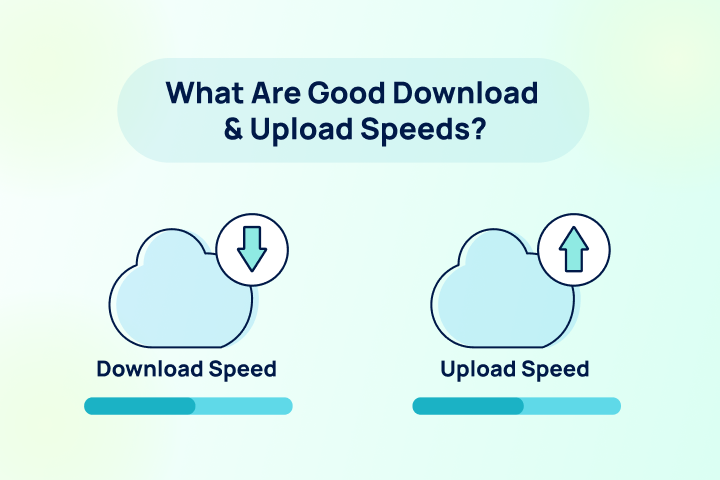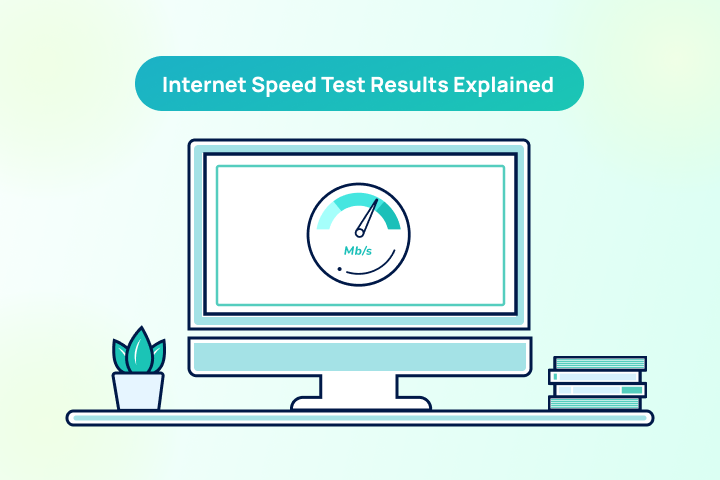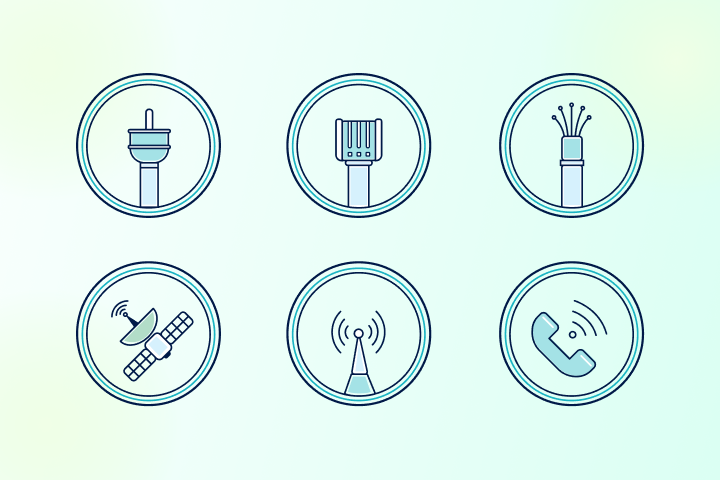Key Takeaways
- Download speed is the rate at which data travels from the internet to your device (crucial for streaming and browsing).
- Upload speed is the rate at which data travels from your device to the internet (crucial for video calls and sending files).
- While 25 Mbps is considered usable for basic tasks, 100+ Mbps is ideal for most modern households with multiple devices.
- Ping (or latency) measures the reaction time of your connection; lower numbers mean less lag, which is vital for gaming.
If you’ve ever looked at an internet plan and felt confused by the numbers, you aren’t alone. Download speeds and upload speeds sound similar on the surface, but they perform very different functions. Understanding the difference is critical, not just for getting a good internet speed, but for ensuring you don’t overpay for a plan you don’t need, or worse, get stuck with a connection that can’t handle your daily Zoom calls.
It’s important to note that internet availability varies wildly by location. What is available to your neighbor might not be available to you. But before you start checking providers, let’s break down exactly what you should be looking for.
What Is the Difference Between Bandwidth and Internet Speed?
Bandwidth is your internet connection’s capacity—the maximum amount of data it can move at once, usually measured in megabits per second (Mbps). Internet Speed is what you experience in real time: how fast data is moving, which can be lower than your bandwidth due to Wi-Fi interference, network congestion, or many devices sharing the connection.
Think of it as a highway: if you have a massive highway (high bandwidth) but it’s jammed with thousands of cars (devices), traffic is going to move slowly. The more users and devices you have on one connection, the less effective the speed is for each person. This is why a single person might be fine with 25 Mbps, but a family of four would struggle.
What is Download Speed?
Download speed refers to how quickly data is transferred from the internet to your device. When most people ask, “Is my internet fast?” they are usually talking about download speed, and it is the speed internet providers use to advertise plans.
This is the speed that affects the majority of your online life. It powers activities like:
- Loading web pages
- Streaming music and movies (especially in HD or 4K)
- Downloading large files or software updates
- Scrolling through social media feeds
If you enjoy watching movies in 4K, you’ll need a fast download speed to ensure smooth playback without that dreaded buffering wheel. Technologies like fiber-optic, cable internet, and select 5G internet providers typically offer the fastest download speeds.
What is Upload Speed?
Upload speed is the rate at which data is sent from your device to the internet. While it often gets less attention than download speed, it is becoming increasingly vital in our remote-work world.
Upload speed is most beneficial for:
- Sending emails with large attachments
- Posting photos or videos to social media
- Backing up files to the cloud (like Google Drive or iCloud)
- Video conferencing (Zoom, Teams, Skype)
If you are a remote worker who frequently freezes during meetings or a content creator trying to post a video, a slow upload speed is likely the culprit. Even if your download speed is blazing fast, a bottleneck in upload speed can significantly impact your workflow and productivity.
What Are Symmetrical Speeds?
Symmetrical speeds mean your upload and download speeds are identical. Symmetrical speeds are typically found in fiber internet connections, and they are advantageous for remote workers, content creators, and heavy uploads. Asymmetrical speeds mean your download speed is significantly faster than your upload speed.
Most residential internet plans are asymmetrical because the average user consumes far more content (downloading) than they create (uploading). If you rely on video conferencing, use cloud apps or backups, or send large files, look for plans with fast upload speeds, not just the big download number on the advertisement.
How Much Speed Do You Need?
It depends on how you use the internet and how many people share the connection, but for basic tasks, like checking socials, sending email, and browsing, 25 Mbps should be a good internet speed for one person. Households with multiple people sharing a connection to stream, game online, and work from home will need much more than 25 Mbps. For reference, the Federal Communications Commission (FCC) defines broadband internet as having download speeds of at least 100 Mbps and upload speeds of at least 20 Mbps.
Here is a breakdown of internet speed recommendations based on usage:
Find how much Internet Speed do you need
Your household may want faster internet speeds.
50 Mbps
Great for basic browsing and email. Best for 1–2 devices.
50-99 Mbps
Great for streaming Netflix, videos, and smooth online meetings. Best for 3–4 devices.
100-499 Mbps
Great for streaming high-quality videos, fast downloads, and online gaming with minimal lag. Best for 5–8 devices.
500+ Mbps
Great for heavy 4K streaming, competitive gaming, remote work, and large smart homes. Best for 10–12 devices.
How to Test Your Internet Speed
If you are unsure if you are getting what you pay for, you should run a test. Internet speed test results usually measure three things:
- Download Speed (Mbps): How fast you pull data.
- Upload Speed (Mbps): How fast you send data.
- Ping (ms): How quickly your network responds (latency).
You can easily check your current performance using our tool at TestMySpeed.com. Keep in mind that results can differ from advertised speeds due to Wi-Fi interference, older routers, or network congestion.
Speed Test Results Tiers
If you’ve already used TestMySpeed and want help understanding your results, here is a quick guide to what your numbers mean for your internet experience.
Your Speed Is Poor (up to 99 Mbps)
If your results are poor, your internet provider could be throttling your speeds, your home network might be causing slow internet performance, or your current connection could be struggling with modern usage demands. You probably experience frustration with buffering, dropped video calls, and slow downloads. Upgrading to a faster internet plan could reduce those interruptions and make your daily digital life much smoother.
Your Speed Is Fair (100-199 Mbps)
If your results fall in this bucket, your download and upload speeds are average. You can handle basic tasks like browsing and email just fine. However, you might notice that streaming videos buffer occasionally, or your video calls might get grainy or laggy if someone else in the house is online. If you have a full house, you might want to compare faster plans in your area.
Your Speed Is Good (200-499 Mbps)
Your results show above-average download and upload speeds. Everyday activities like browsing, streaming in HD, and remote work should run well most of the time. You may notice some buffering with 4K streaming or lag during online gaming, especially if multiple devices are connected at once. Overall, your connection holds up well, but it’s worth comparing faster plans in your area.
Your Speed Is Very Good (500+ Mbps)
Great news! Your connection is fast and well-suited for heavy usage. These speeds support smooth HD streaming, quick file uploads, and clear video calls. Your low ping likely supports responsive online gaming, too. If you are still having issues, it might be a hardware problem rather than a speed problem.
Frequently Asked Questions About Download and Upload Speeds
Is upload speed important for gaming?
Yes, but mostly indirectly. Most online games don’t use much bandwidth, but they do need a steady connection. Upload becomes important when:
- Voice chat is running (small but constant upstream traffic)
- You’re streaming gameplay on Twitch or sharing video
- Someone else on your network is uploading (cloud backups, sending photos or videos), which can clog the upstream and raise latency (lag)
If your household is doing anything besides just playing, aim for at least 5 Mbps upload speed during play, and 10+ Mbps if you stream regularly.
Is 25 Mbps enough for a family?
Yes, 25 Mbps can be enough for a family if your use is light (1-2 HD streams, browsing, maybe one video call). However, 25 Mbps will struggle with multiple 4K video streams, several simultaneous video calls, and cause low upload speeds. For better results, aim for at least 100 Mbps download speed and 20 Mbps upload speed.
Why is my speed test fast but Zoom still lags?
Your speeds may be fast, but Zoom needs stable latency (ping), low jitter, and low packet loss, which can be poor even when speeds are good. The usual culprits are Wi-Fi interference, a weak signal, or congestion on your home network (or the internet provider) that spike latency. Try connecting via an Ethernet cable, move closer to your Wi-Fi router, or pause uploads during calls. You can also enable QoS on your router to prioritize devices or types of traffic on your home network.
What’s a good ping (ms)?
Ping (latency) is the time it takes data to go from your device to the nearest network server, and back. It’s measured in milliseconds (ms), and lower is better, and consistency matters (low jitter). Here’s how to gauge latency:
- 0–20 ms: excellent
- 20–50 ms: good for gaming and video calls
- 50–100 ms: okay, but lag becomes more noticeable in fast games and calls
- 100+ ms: expect delays and talk-over issues
Also watch for packet loss, which causes stuttering and choppy video during video conferencing.
What’s the difference between Mbps and MB/s?
- Mbps = megabits per second (what internet providers use to advertise speed tiers)
- MB/s = megabytes per second (what downloads often display)
8 bits = 1 byte, so: MB/s = Mbps ÷ 8
A 100 Mbps internet connection can download data at 12.5 MB/s in idea conditions. But many factors on your network can reduce speed and performance. Notice the capitalization of the “B”: b = bits, B = bytes.
Know the Benefits of Download and Upload Speeds
Understanding the difference between download and upload speeds is key to choosing the right internet plan for your household. By assessing your online activities and bandwidth requirements, you can ensure that you have the necessary speeds to support your daily needs. Remember, while higher speeds generally provide a better experience, it’s essential to strike a balance between performance and cost.