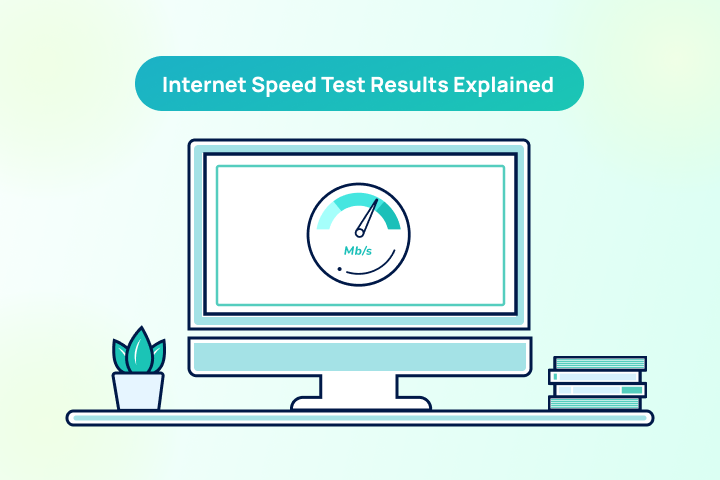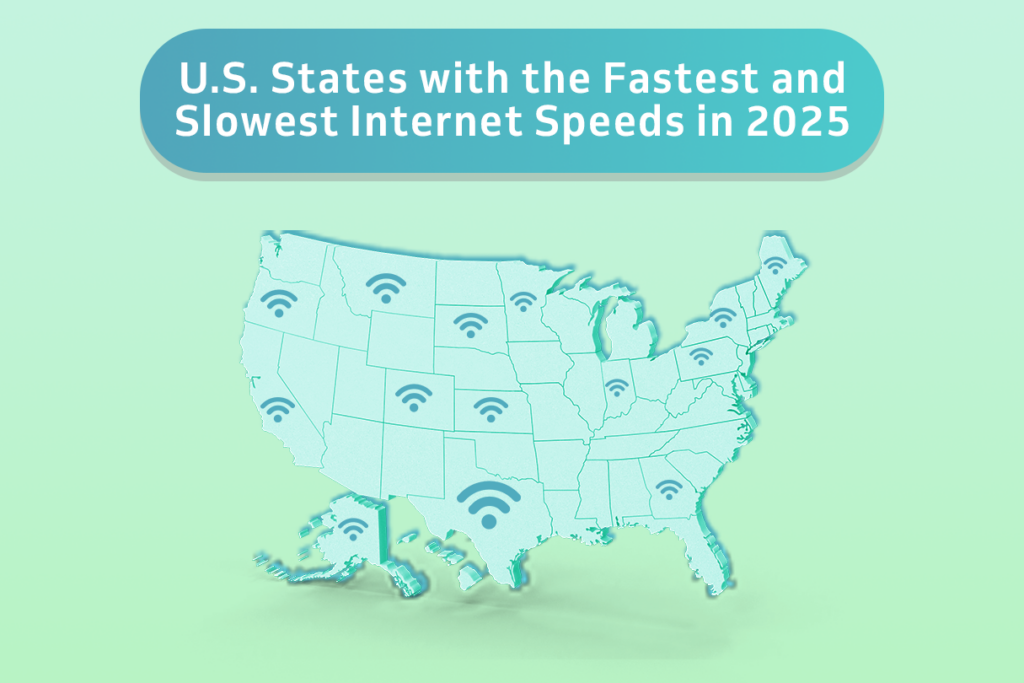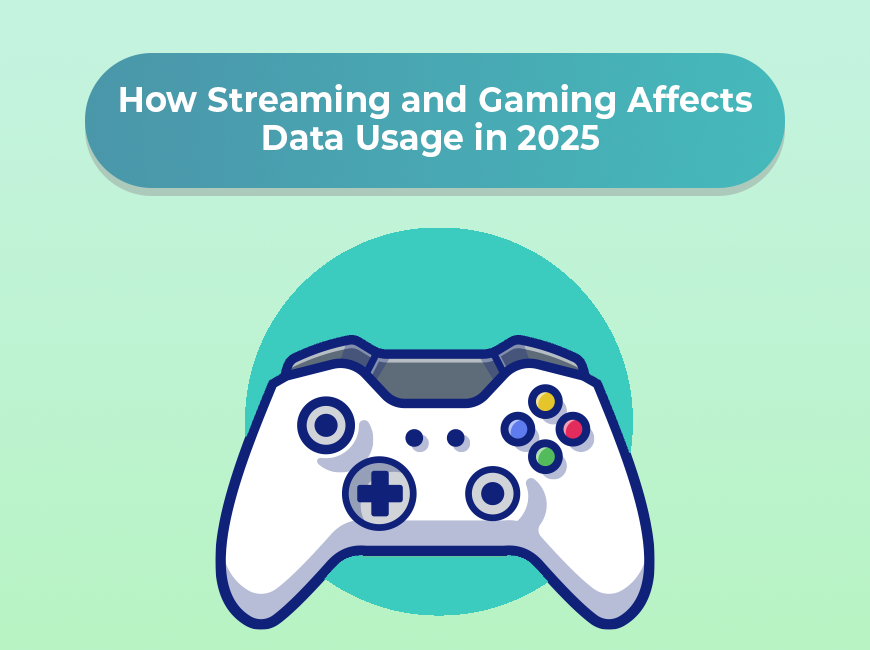Zoom is likely going to be a prominent tool for the foreseeable future for those who work from home. However, to ensure a smooth Zoom experience, having an internet connection with adequate speed is crucial. But what is a good internet speed for Zoom? Let’s explore.
Understanding Zoom’s Internet Speed Requirements
Zoom’s bandwidth requirements vary based on the kind of usage you have in mind. According to Zoom’s official recommendations, here are the minimum speeds for different activities:
- For Single Screen: 1-on-1 video calling:
- High-quality video: 0.6 Mbps (up/down)
- HD video: 1.2 Mbps (up/down)
- For Group Video Calling:
- High-quality video: 0.8 Mbps (up/down)
- HD video: 1.5 Mbps (up/down)
- For 1080p HD Video:
- Receiving 1080p HD video: 1.8 Mbps (up/down)
- Sending 1080p HD video: 3.0 Mbps (up/down)
While these are the official recommendations, in practice, it’s advisable to have more bandwidth available to accommodate other devices and activities on your network simultaneously.
Actionable Steps to Enhance Zoom Performance
Check Your Internet Speed
Evaluate your internet speeds with ease using tools like testmyspeed.com. Discover more details about your speed test results to optimize your online experience.
Upgrade Your Internet Plan
If you find yourself frequently frustrated with sluggish Zoom calls, it might be time to consider upgrading your internet service provider (ISP). Here’s a breakdown to help you choose the right plan for your Zoom needs:
For Value and Basic Needs:
Centurylink internet DSL plans offer a reliable and budget-friendly option with at least 10 Mbps download speeds, perfect for basic Zoom calls and browsing.
For Top Speed and Reliability:
If you require top-notch video quality and experience frequent Zoom meetings with multiple participants, Earthlink internet fiber plans are a strong choice. Their high-performance network delivers the speed and stability needed for seamless video conferencing.
For Remote Locations:
For those in remote areas where traditional options might not be available, Starlink internet provides a reliable option. Keep in mind that satellite internet generally has higher latency compared to other connection types, so it’s best suited for basic Zoom calls where a slight delay might be acceptable.
For a Balance of Speed, Affordability, and Everyday Use:
Consider Xfinity internet and their cable internet plans. They offer a good balance of speed and affordability, making them a good choice for most Zoom users who also use the internet for other daily activities like browsing and streaming.
By understanding these options and your specific needs, you can choose the best internet service provider for optimal Zoom performance.
Limit Other Internet Activities
During your Zoom call, it’s best to avoid other internet activities, especially bandwidth-heavy ones like streaming or gaming online. They could affect the call’s quality and create unnecessary interruptions.
Optimize Zoom Settings
You can tweak your Zoom settings to use less bandwidth. Options include disabling HD video, turning off your video, or limiting the number of participants displayed.
Pros and Cons of Having High Internet Speed for Zoom
| Pros | Cons |
| Improved Quality: Higher internet speeds will improve the quality of your Zoom calls, with clearer audio and video. | Increased Costs: Upgrading to a faster internet plan often means higher monthly costs. |
| Less Buffering: You’ll experience fewer delays or internet latency with higher speeds, leading to smoother calls. | Potential Overkill: If Zoom is your primary online activity, you might not need an ultra-high-speed plan. Paying for more speed than you use isn’t cost-effective. |
| Multitasking Capabilities: Faster internet enables you to run other online activities simultaneously without impacting your Zoom call quality. |
The Ideal Internet Speed for Zoom
Zoom’s official minimum requirement for HD video is 1.2 Mbps for 1-on-1 calls and 1.5 Mbps for group calls. However, to ensure a strong Zoom experience, an internet speed of at least 10 Mbps is recommended, giving room for other network activities without reducing call quality.
Keep in mind that internet providers offer different speed levels that should be chosen according to individual internet usage and the number of devices using the same network. Before upgrading your internet plan, use the internet speed calculator below to help make a better-informed decision about your upgrade options.
Find how much Internet Speed do you need
Your household may want faster internet speeds.
<50 Mbps
Great for individuals to browse the internet, check email, and other basic browsing.
50-100 Mbps
Great for streaming Netflix, videos, and online meetings.
100-200 Mbps
Great for streaming high quality videos, fast downloads, video games, and multiple devices.
200+ Mbps
Great for doing almost anything at ultra fast speeds.