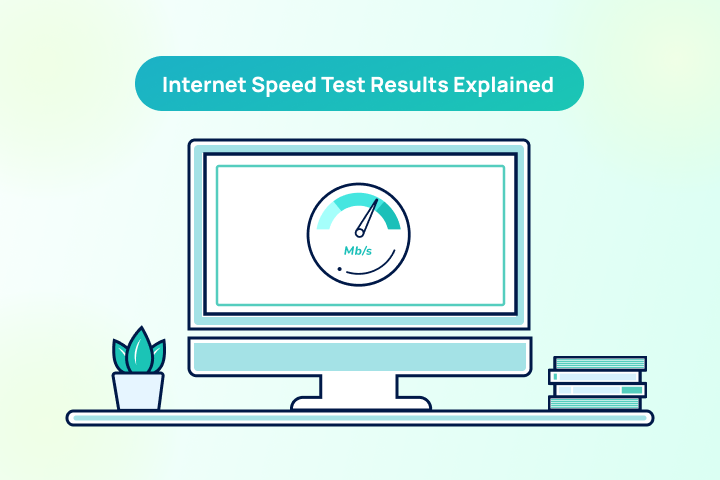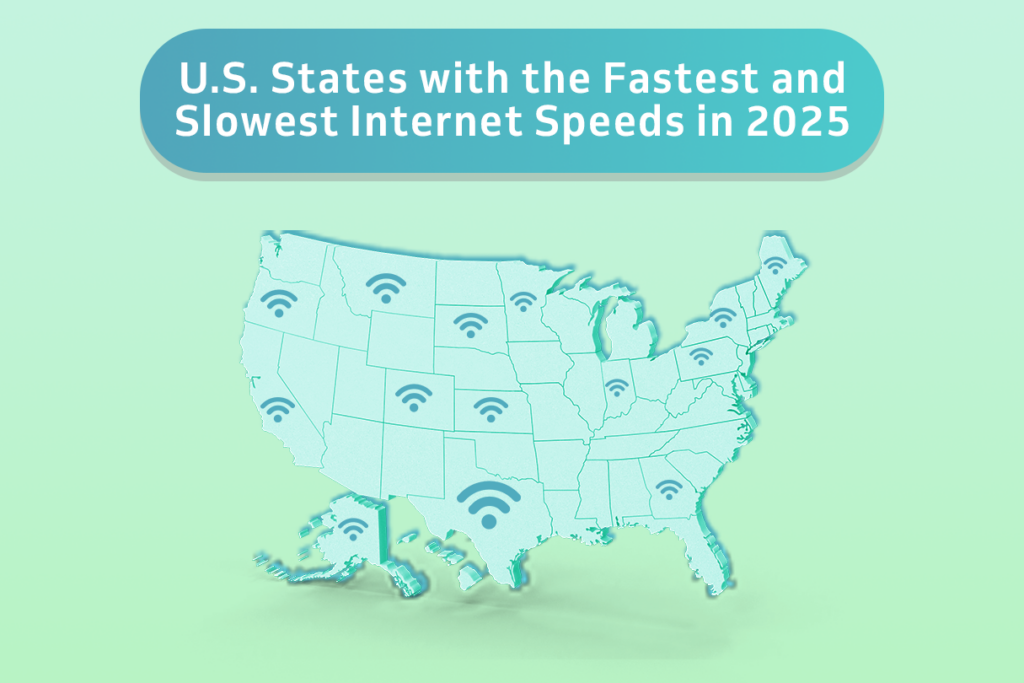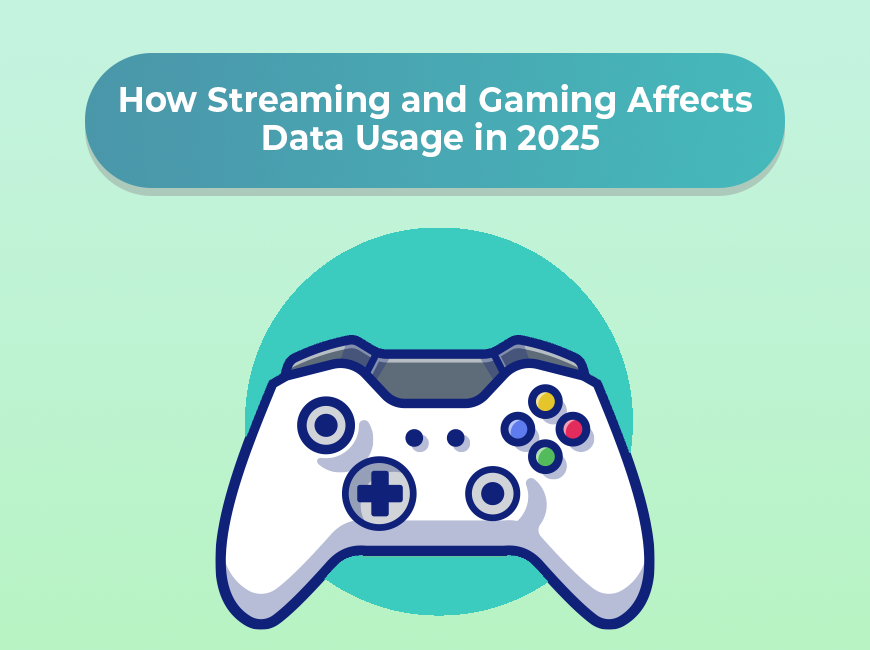If there’s anything to be learned from the pandemic, it is that most work can be done remotely. This has placed great demand on internet providers, bringing the question, “What is the best internet speed for remote work?” to the forefront.
There’s no quick and easy answer to this question. The best internet speed will vary from user to user based on how much internet speed you need. It depends on the kind of work you do and the tasks you perform on a daily basis. Whatever your specialty may be, we’ve compiled a guide to determining the best internet speeds for remote workers to keep you connected and productive at home.
Minimum Internet Speed Required for Remote Workers
The Federal Communications Commission (FCC) recommends a minimum of 25 Mbps for households with more than one user. However, if you’re a remote worker, you’ll want to consider what tasks you perform daily, how frequently you multi-task, and if there are other people using the internet in your house.
While 25 Mbps is an ok speed for general use, we recommend investing in a high-speed internet plan of at least 100 Mbps download speed and 10 Mbps upload speed for remote work. This should support all online activities related to work, from file sharing, video conferencing, or chat.
According to the article “Work From Home Internet Speeds: Top 5 Fastest & Slowest States”, the average internet speed in metropolitan areas is 115 Mbps, while the average internet speed in suburban areas is 95 Mbps. This means that you should be able to find a provider that can offer you the speeds you need to work from home effectively.
What to Look For in Internet Plans
In addition to considering your online activity, having the following features in your internet plan may improve your work-from-home internet experience.
Connection Type
Speed isn’t the only consideration when searching for internet service. Another key element is the type of connection. We recommend cable or fiber internet over DSL internet and satellite internet because they offer faster speeds and many useful features. In addition to faster speeds, there tends to also be better network reliability and overall user satisfaction.
Unlimited Data
When you’re working from home, you’ll be using quite a bit of data throughout the day, even if it’s just reading and composing emails or using Slack. Many plans include data caps, which is the amount of data you are allowed as part of your monthly payment. If you exceed that allotment, service providers can sometimes throttle speeds and charge you overage fees. Take the worry out of this scenario and look for an internet plan that includes unlimited data or allows for an unlimited upgrade.
Symmetrical Speeds
Internet plans with symmetrical speeds have the same download and upload speeds. Download speed is usually faster than upload, because so much of what we do on the internet involves inbound data, like streaming and online gaming. And when you’re shopping for an internet plan, the speed advertised is always the download speed.
If you’re a remote worker or content creator that frequently uploads files to the internet, you will want to pay attention to this feature. Slower upload speeds can make a difference when it comes to meeting a deadline for a project.
Free WiFi Hotspots
You’re living the remote work life, so why not make the most of it? Since you’re not tied to a physical location, but do need internet access, you have more freedom to work outdoors or in places like coffee shops. Since public WiFi networks can be questionable when it comes to privacy and security, we recommend using your internet provider’s WiFi hotspot. A few major internet providers including Xfinity, AT&T, and Spectrum offer free nationwide WiFi hotspots with their service, which are safer and more secure than public WiFi connections.
Data & Speed Requirements by Activity
The reason internet needs vary from user to user is because everyone performs different types of online tasks. To help you figure out what speed is best for your work-at-home scenario, here is a breakdown of common online activities and the speeds they require.
General Usage
| Activity | Data Per Hour | Required Speed |
| Basic Web Browsing | 20 MB | 1 Mbps |
| 50 MB | 1 Mbps | |
| Social Media | 150 MB | 1 Mbps |
Working
| Activity | Data Per Hour | Required Speed |
| Telecommuting | 1 GB | 25 Mbps |
| Online Classes | 1 GB | 25 Mbps |
| File Downloading | 2-5 MB | 10 Mbps |
Streaming Videos
| Activity | Data Per Hour | Required Speed |
| SD Video Streaming | 1 GB | 4 Mbps |
| HD Video Streaming | 3 GB | 8 Mbps |
| Ultra HD 4K Video Streaming | 7 GB | 25 Mbps |
Video Conferencing
| Activity | Data Per Hour | Required Speed |
| SD Video Calls | 200 MB | 1 Mbps |
| HD Video Calls | 350 MB | 2 Mbps |
| HD Video Conferences | 1 GB | 6 Mbps |
*Data sourced from FCC.com on 7/16/22.
Your Current Internet Service
Unless you are experiencing major disruptions with your current internet service, it is worthwhile testing your speed before looking for a new plan.
Keep These in Mind Before Running a Test
- Internet service providers always advertise their network’s fastest speeds that are based on a wired connection.
- Most devices connect to your home network wirelessly, which will be slower than a wired connection.
- Different factors and materials can impact WiFi service in your home. If your speed test seems unusually slow, we recommend taking steps to improve your WiFi connection.
If you’ve taken these measures to improve your internet speed and are still getting slower speeds, it may be time to negotiate a faster speed with your provider or look for a new one.