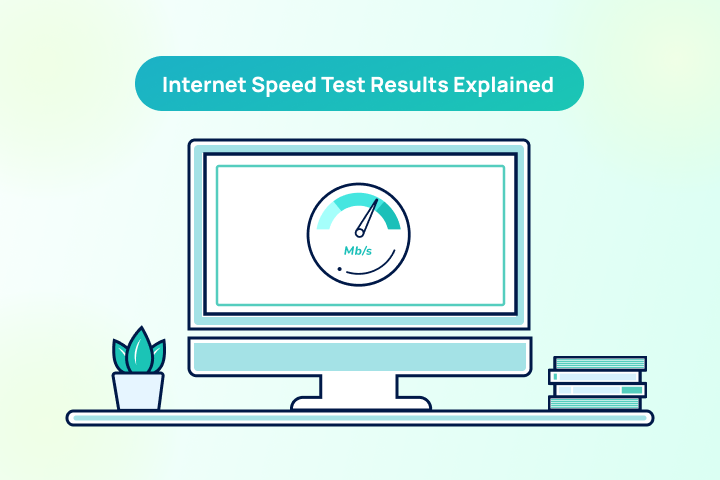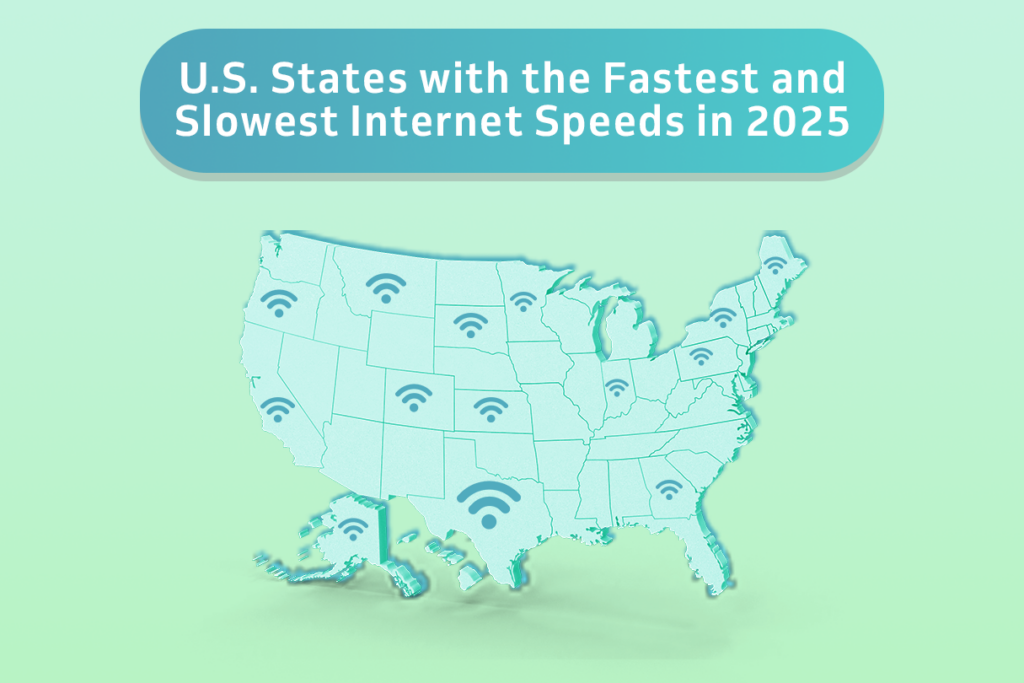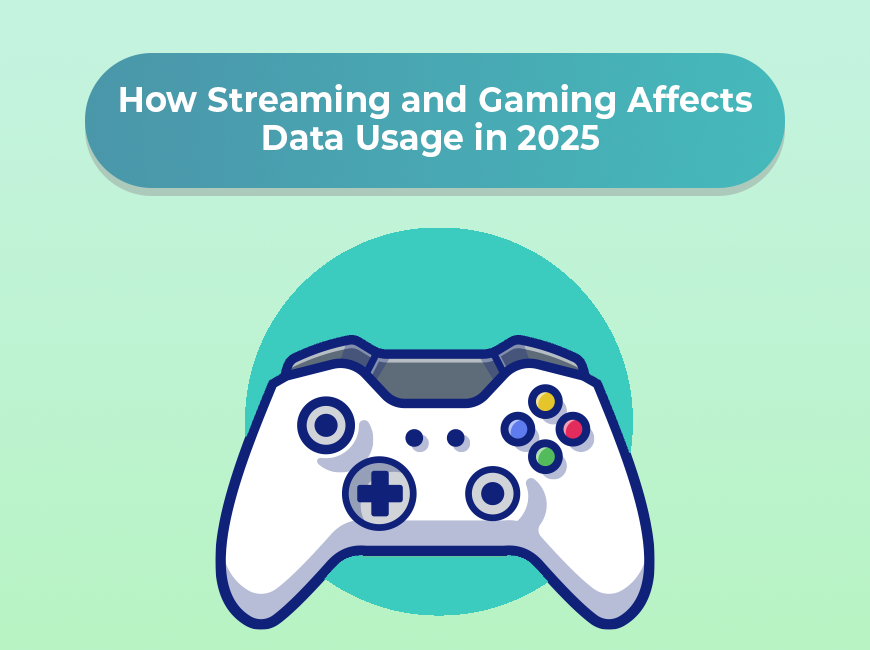Few things are more frustrating than when you’re in the middle of a project or a suspenseful part of a TV program, and your internet suddenly slows down. While there are several reasons for slow internet, it’s because your internet service provider is throttling your internet in many cases. Today, we will break down why this happens and the best ways to avoid this pesky problem.
What is ISP Throttling?
Internet throttling is when your ISP intentionally limits your upload and download speeds. When this happens, you may experience noticeably slower internet that you can’t explain away with bad weather or equipment issues.
It’s not the best experience, which is why many providers have stopped throttling speeds, or at the very least, offer unlimited data options. Still, users should be aware of ISP throttling if their speeds slow down unexpectedly.
Fortunately, the average internet user is not expected to experience network throttling. Chances are there may be another reason for your slow internet.
Why Does My ISP Throttle My Speeds?
To avoid ISP throttling, it’s best to know why your internet provider does this in the first place. This will help you notice if it’s happening to you. Here are the main reasons:
1. Reduce network congestion
Speed throttling helps ISPs conserve network storage to support more customers simultaneously, which usually happens during “high traffic” times between 7 PM and 10 PM– when most people get online after work or school.
2. Impose data limits
Some providers place data limits on their internet plans. When users exceed their data allowance for the month, their speeds are slowed to help prioritize other customers’ service.
3. Limit specific internet activity
ISPs can actually pick and choose which websites, activities, or services they limit data to. This includes gaming sites, streaming services, and most commonly torrenting sites. Either in the name of curbing data overages or enforcing copyright laws, providers have the ability to limit or outright censor what content you access online via speed throttling.
How to Test for Speed Throttling
Typically, it starts with a hunch. If you experience poor internet out of nowhere or certain sites are loading slower than others, it’s a good idea to check your speeds.
The best way to go about this is to run a speed test with and without a virtual private network (VPN) connected. If your connection is noticeably faster when connected to a VPN, there’s a good chance your ISP is throttling your bandwidth.
If you’ve determined that your ISP is throttling your service, don’t worry. In the next section, we outline the best ways to avoid this altogether.
Ways to Avoid ISP Throttling
If your provider is throttling your internet, know that there are many ways to prevent it. We list the most effective options here:
Sign up for a VPN subscription. A reliable VPN will be able to hide your IP address and encrypt your online data safely, so your provider can’t monitor or limit your online traffic. Of all the solutions, we recommend trying this first.
Upgrade your internet plan to include a higher bandwidth. If you constantly exceed your monthly data allowance, it may be time to upgrade to an unlimited plan to avoid any slowdowns.
Monitor your own data use to stay within your data limit. Keeping track of your data use or opting for a higher data allowance can help you avoid overage fees.
Switch to a new internet service provider. Not all ISPs impose data limits on their customers. If you find that your provider is too limiting, it may be time to switch to a new internet provider that offers higher or unlimited data options.
- Switch to an ISP with a history of less throttling: Consider providers like Earthlink internet, known for their high-performance networks. They may prioritize network upgrades over throttling during peak hours.
- Choose an ISP with unlimited data plans: Centurylink internet offers reliable DSL plans with no data caps, eliminating throttling concerns entirely, especially for users who don’t require top speeds.
- Explore options for remote locations: If you’re in a remote area, Starlink internet provides a reliable satellite internet option. While latency might be higher, it avoids throttling altogether.
Final Thoughts
No one likes slow internet. The good news is you don’t have to put up with it. Whether you change your ISP or upgrade your internet plan, there are many ways to avoid slower speeds.
If you’re curious if your internet is loading more slowly than usual, use our speed test tool to see if your plan is living up to its promise.