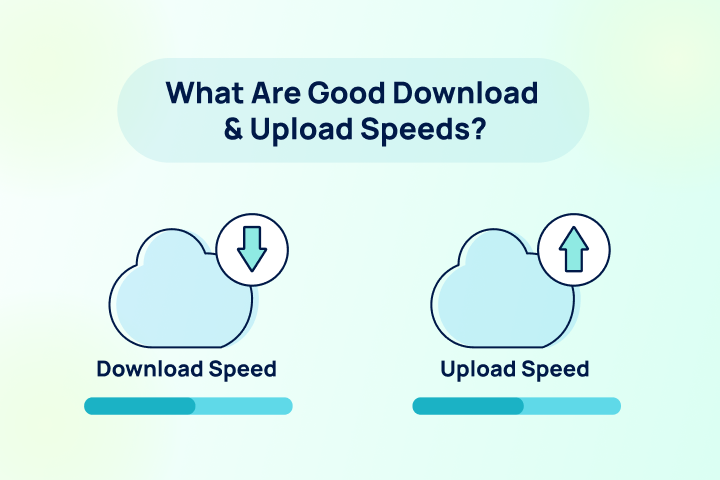There are a number of factors that can affect the overall speed of your internet connection. The most common factors include the type of internet connection you use, the distance between your home and the internet service provider’s (ISP) servers, and the amount of internet traffic.
Some types of internet connections are faster than others (think satellite vs. fiber internet), while your physical distance from your provider’s network will affect the speed of your internet (think DSL internet).
What about internet traffic, how does it affect speeds? It turns out, it can have a significant impact on your internet speed and online experience.
Find how much Internet Speed do you need
Your household may want faster internet speeds.
<50 Mbps
Great for individuals to browse the internet, check email, and other basic browsing.
50-100 Mbps
Great for streaming Netflix, videos, and online meetings.
100-200 Mbps
Great for streaming high quality videos, fast downloads, video games, and multiple devices.
200+ Mbps
Great for doing almost anything at ultra fast speeds.
What is Internet Traffic?
Internet traffic is the amount of data that is being transferred over the internet at any given time. When there is a lot of internet traffic, it can slow down your internet speed and response times (latency). This is because the data packets have to compete for internet bandwidth, which can cause delays and increase latency.
Multiple factors impact overall internet traffic: network congestion, peak usage hours, and data throttling.
Network Congestion
Network congestion happens when there is too much traffic on a network, which can lead to slower speeds for everyone. This can happen during peak usage times, such as in the evening when people are at home using the internet. It can also happen if there is a major event happening, such as a sporting event or a natural disaster.
Data Throttling
Data throttling, also known as bandwidth throttling, is a technique used by internet providers to limit data flow to/from a user’s device. It manages network congestion and ensures fair usage among all users. When resources are strained, providers may reduce bandwidth for specific activities like streaming or downloads. Throttling methods include reducing connection speed or enforcing data caps. While it helps maintain a stable network experience, it can frustrate users unable to access their full internet potential.
Peak Usage Times
Peak usage times are the times of day when there is the most internet traffic. This is typically in the evening, when people are at home using the internet for work, school, or entertainment. During peak usage times, you may experience slower internet speeds than at other times of day.
Optimize Your Internet Connection for High Internet Traffic
While there really isn’t much you can do about the amount of traffic on the internet, there are several steps you can take to minimize its impact on your internet connection.
- Use a wired connection instead of Wi-Fi: A wired connection is more reliable and will give you a faster internet speed than Wi-Fi.
- Optimize Your Wi-Fi Network: Start by ensuring that your router is placed in a central location, away from obstructions, and free from interference from other electronic devices. Additionally, consider changing the WiFi channel to minimize interference from neighboring networks. Regularly updating your router’s firmware can also enhance its performance and security.
- Avoid using your internet during peak times: Peak times are when most people are using the internet, so there is more traffic. If you can, avoid using your internet during these times.
- Limit Bandwidth-Intensive Activities: Streaming high-definition videos, downloading large files, or online gaming can put a strain on your internet connection and slow down other online tasks. Consider postponing these activities to non-peak hours or scheduling downloads during off-peak times.
- Prioritize Essential Services: Identify the online services or applications that are crucial to your needs, such as Zoom meetings for work or online classes. Prioritize these services by closing other bandwidth-consuming applications or background processes that are not essential.
- Close any unnecessary applications: When you have a lot of applications open, they can all be using your internet at the same time. Closing any unnecessary applications can free up bandwidth and improve your internet speed.
- Contact Your Internet Service Provider: If you consistently encounter slow speeds during peak hours or suspect that your ISP is throttling your connection, it may be beneficial to contact your provider’s customer support. Inquire about their network management policies, data throttling practices, and any available solutions or upgrades that could enhance your internet speed during congested periods.
- Upgrade your internet plan: If you are still experiencing slow internet speeds after trying these tips, you may need to upgrade your internet plan. A higher-speed plan will give you more bandwidth, which can help to reduce the impact of internet traffic.
Run an Internet Speed Test During High Internet Traffic
Running an internet speed test during peak hours or high network traffic allows you to compare the results with the expected speeds promised by your internet provider. If the measured speeds consistently fall below the advertised speeds, it may indicate a potential issue with your connection or inadequate service from your internet provider. Comparing the speed test results. helps inform your decisions about your internet plan and consider alternatives if necessary.
Regularly running speed tests throughout the day and tracking the results provides valuable information about the consistency of your internet connection over time. It helps identify patterns, such as peak usage times or recurring congestion, enabling you to adjust your online activities accordingly.